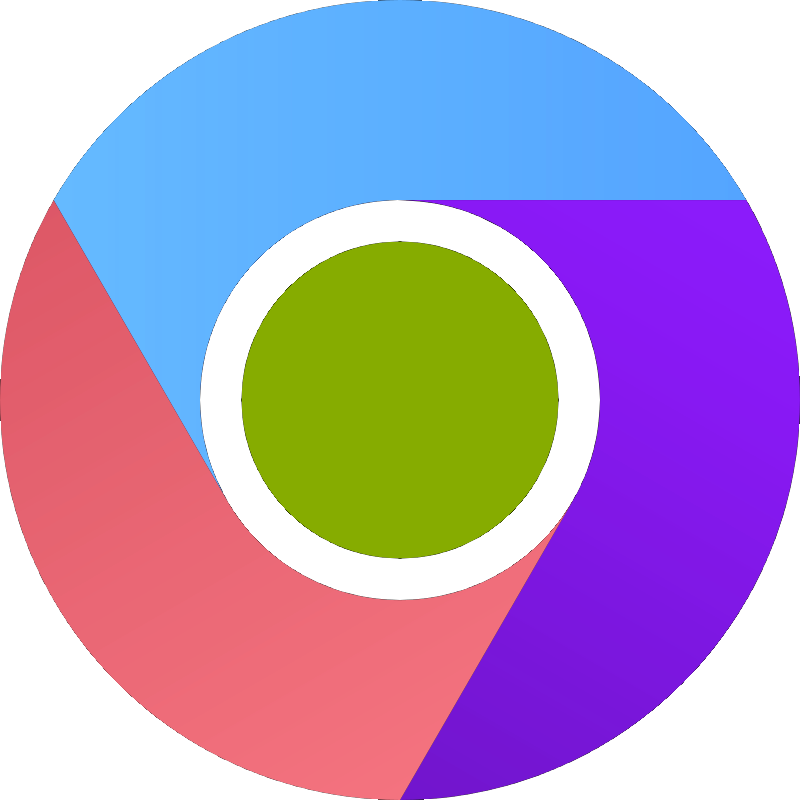Table of Contents
The modern web browser landscape is a mess. As a power user who’s forced to practically live in their browser, the current state of browsers is deeply frustrating. Let me explain why.
The Perpetual “Coming Soon”
The browser landscape in 2024 is particularly frustrating because of the glacial pace of meaningful improvements. Take Zen Browser for example - a promising Firefox fork that recently dropped basic tab navigation features1 on which I created an issue and I quote:
“Fr regressions are not something we should expect this early in the project”
This pattern of regression and slow development isn’t unique to newer browsers. Even major players like Chrome and Firefox suffer from the same issues:
- Features get announced with fanfare
- Development drags on for months or years
- Final implementation is often watered down
- Sometimes features just disappear entirely
The Core Issues
Keyboard Navigation Hell
I live by keyboard shortcuts2. My workflow depends on quick navigation, research, and efficient tab management. Yet modern browsers seem designed for casual users who are content with basic Ctrl+Tab functionality.
Tab Management Nightmare
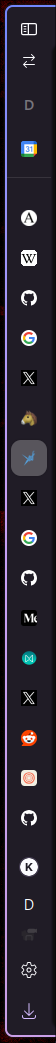
When you’re deep in research mode, tabs multiply like rabbits. Soon you’re squinting at favicon-only tabs, trying to remember which one had that crucial Stack Overflow solution. Modern browsers handle this terribly:
- Vertical tabs? Chrome says no3
- Tab grouping? Half-baked implementations
- Cross-container tab management? Firefox tries, but it’s not enough
- Search through tabs? Good luck finding that one tab you opened last week
The “New Tab” Tyranny
Why can’t I just set my own new tab page? Even better, why can’t I have it focus on the page content instead of the URL bar? Browser vendors treat the new tab page as prime real estate for their “ecosystem”, forcing their services down our throats4.
The Browser Landscape
Current Mainstream Solutions
Chrome
- No vertical tabs
- Can’t remap keys effectively
- New tab page locked down
- No container support
- At least it’s open source(ish)
Firefox
- Has vertical tabs (with userChrome.css hacks)5
- Some customization possible
- Can’t change new tab page to local files
- Key remapping still problematic
- Container support is nice
Arc Browser
- Fresh take on browsing
- Better workspace management
- Still limited in deep customization
- Closed source
- Discontinued
Alternative Browsers: The False Promise
While there’s no shortage of alternative browsers promising to fix these issues, they often fall into three categories:
The Paid Walled Gardens
The Horse Browser6, for instance. At $20/year or $60 lifetime, it promises to transform your browser into “the ultimate research system.” But here’s the reality:
- It’s another subscription in a world of subscription fatigue
- Essential functionality locked behind a paywall
- Limited compatibility with existing web standards
- No guarantee of long-term support
The Privacy-Focused But Limited
Browsers like Librewolf and Mullvad Browser7 offer impressive privacy features, but try using them for:
- University portal access
- Google Docs collaboration
- Video conferencing
- Learning Management Systems
You’ll quickly find yourself reaching for Chrome or Firefox again.
The Experimental Projects
Several interesting projects like Floorp and Ladybird show promise, but they’re often:
- In perpetual alpha/beta
- Missing critical features
- Unstable or unreliable
- Limited in extension support
The fundamental problem? Building a modern browser engine is nearly impossible for small teams.
”…You want to do it in rust? good luck with the next 10yrs of your life.”
— Kyon8
This explains why most new browsers end up using existing engines like Chromium, inheriting both their strengths and limitations.
The Open Source Paradox
The open source browser landscape faces unique challenges9:
- Limited resources and maintainers
- Focus split between competing priorities
- Difficulty maintaining feature parity with major browsers
- Complex codebase that’s hard to modify
“Building browsers is extremely hard, you’re basically building virtualization software to run an operating system for the internet”8
This complexity explains why even Firefox, with Mozilla’s resources, takes forever to implement basic features power users need. Remember when vertical tabs were “coming soon” in 2015?
The Organization Problem
What we really need isn’t another browser promising to fix everything - we need better built-in organization tools. As a student and researcher, I’m dealing with:
- Multiple research papers across different topics
- Various course materials and references
- Project documentation and resources
- Personal browsing mixed with academic work
Current browsers force us to:
- Manually organize tabs into groups
- Remember which window contains what
- Constantly search through a sea of tabs
- Use external tools to maintain organization
The Development Cycle Problem
Browser development seems stuck in a cycle:
- Announce exciting new feature
- Release beta version
- Get feedback
- Either:
- Water down the feature
- Remove it entirely
- Leave it in perpetual “experimental” status
The Browser Company managed to accelerate this cycle with Arc, generating unprecedented hype around browser innovation. Yet even they fell into the same trap - discontinuing development after bloating the browser with forced AI features in Arc Max that users can’t opt out of. Linux users like myself never even got a chance to try it.
And while people still hype their new browser projects, the reality is that it will still only try to be the new AI shitfest that everyone would (willingly) stuff all of their personal data for the promise of ‘Free Lunch’.
Take Chrome’s tab groups feature - announced years ago, still feels half-baked10. Or Firefox’s containers - very cool but extremely hard to understand and use for the average person hasn’t seen meaningful updates in years.
My Current Setup
After trying every possible solution, I’ve settled on Zen - Browser with a heavily customized setup. Yes, investing time in configuration is painful - you’ll spend hours tweaking CSS, debugging JavaScript, and hunting down the right extensions. But this initial investment pays off enormously in daily productivity.
-
Custom Configuration11:
- userChrome.css for vertical tabs
- Custom JS for key bindings (example below)
- Container tabs for context separation
-
Essential Extensions:
- Dark Reader for eye survival
- Vimium for keyboard navigation
- uBlock Origin for performance and ad-blocking
- Video Speed Controller for efficient video consumption
- SponsorBlock because time is valuable
Here’s how I’ve set up my custom navigation:
// Using fx-autoconfig for custom navigation
UC_API.Hotkeys.define({
modifiers: "alt",
key: "J",
id: "key_move_next",
command: (win) => {
gBrowser.tabContainer.advanceSelectedTab(1, true);
},
}).autoAttach({ suppressOriginalKey: true });It’s not perfect, but it’s currently the most hackable option. The hours spent configuring everything exactly to your needs will save you countless more hours in the long run.
The Way Forward
The browser we need should have:
- True customization support
- Better tab management
- Keyboard-first navigation options
- Local content support
- Container/context management
I’ll keep using Zen for now, but keep still tinkering with my setup.
References
-
Zen Browser Issue #1828: github.com/zen-browser/desktop/issues/1828 ↩
-
My Zen config: github.com/korigamik/zen-conf ↩
-
Chrome’s stance on vertical tabs ↩
-
can’t change new tab page to a (file://) ↩
-
Firefox CSS Hacks: github.com/MrOtherGuy/firefox-csshacks ↩
-
Browser Horse: browser.horse ↩
-
Mullvad Browser: mullvad.net/en/browser ↩
-
Why I’m building a browser: kyon.pl/blog/why-i-m-building-a-browser ↩ ↩2
-
Firefox Development Challenges: mozilla.org/en-US/firefox/developer ↩
-
Chrome Tab Groups Feature: blog.google/products/chrome/manage-tabs-with-google-chrome ↩
-
fx-autoconfig: github.com/MrOtherGuy/fx-autoconfig ↩